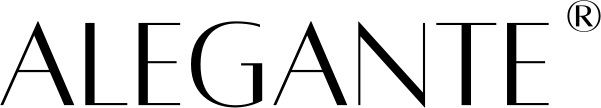How do I set up my NFC?
How to Set Up NFC on Android and iOS
Here's a tutorial on using NFC, including how to identify and how to change songs. The methods are basic, and there are many creative ways online. If you're interested, you can search for fun ones on TikTok/YouTube and share them with me when you come back.
Now, let's get started!
I. How to Identify:
Enable NFC function on your phone, then return to the home screen and touch the album box. Note: 1. It's the box, not the CD; 2. After touching, don't move quickly, find the recognition area. It's absolutely okay, it can't fail to recognize. The recognition area on the phone, using iPhone as an example, is near the camera, on the front or back of the receiver, as shown in the red area in the image below.

Here's a video demonstration.
Based on past experience, some customers initially say they can't recognize it. After following the operation method, without exception, they all succeed.
The song links we send out with our product are universal, meaning they're accessible to every customer. That's why they automatically guide you through a browser. But once you've got them, you can upgrade and skip the browser hassle. Just set them up, and they'll head straight to the app without any detours. Now, this trick only works for phones that have been prepped. The best move is to use Apple's Shortcut feature. Now, these steps have been tested and approved by thousands, so if you don't succeed at first, don't worry, give it another shot.
Before setting up shortcuts on an iPhone, download this app. Here's how to delete data from an NFC chip: Open the app, tap "More," then tap "Format Memory." Follow the prompts and hold the chip close for about 2 seconds until it's done. Note: Don't move the chip around while touching it!

Here is the YouTube link to the tutorial
FAQS
1. **how to set up my nfc?**
- for android users:
- open phone settings, find "connections & sharing" or "wireless & networks".
- click "nfc and payment" and then turn on nfc.
- afterward, you can further configure nfc settings as needed.
- for ios users:
- go to phone settings, find "general".
- click "nfc" and then toggle nfc on.
- next, you can further configure nfc settings as needed.
2. **can we play directly after integration or do we need to click manually?**
typically, our product can play directly. you can make corresponding configurations in settings according to your needs. if you prefer manual click to play, please leave a note when purchasing.
3. **can i purchase if my phone doesn't support nfc?**
sorry, currently, our product requires phones to support nfc functionality for one-touch access. if your phone doesn't support nfc, we suggest you not to purchase, or you can choose to customize mini albums.
4. **how do i upload video, audio, and photo links?**
we are working on this integration. currently, you can upload videos, audios, and photos to youtube, facebook, or tiktok, and then copy the links of the videos, audios, and photos for customization.